Axway Secure Client
Ensure your customers and trading partners are connecting securely and with a client you have vetted, you can control, and that's part of the Axway ecosystem.

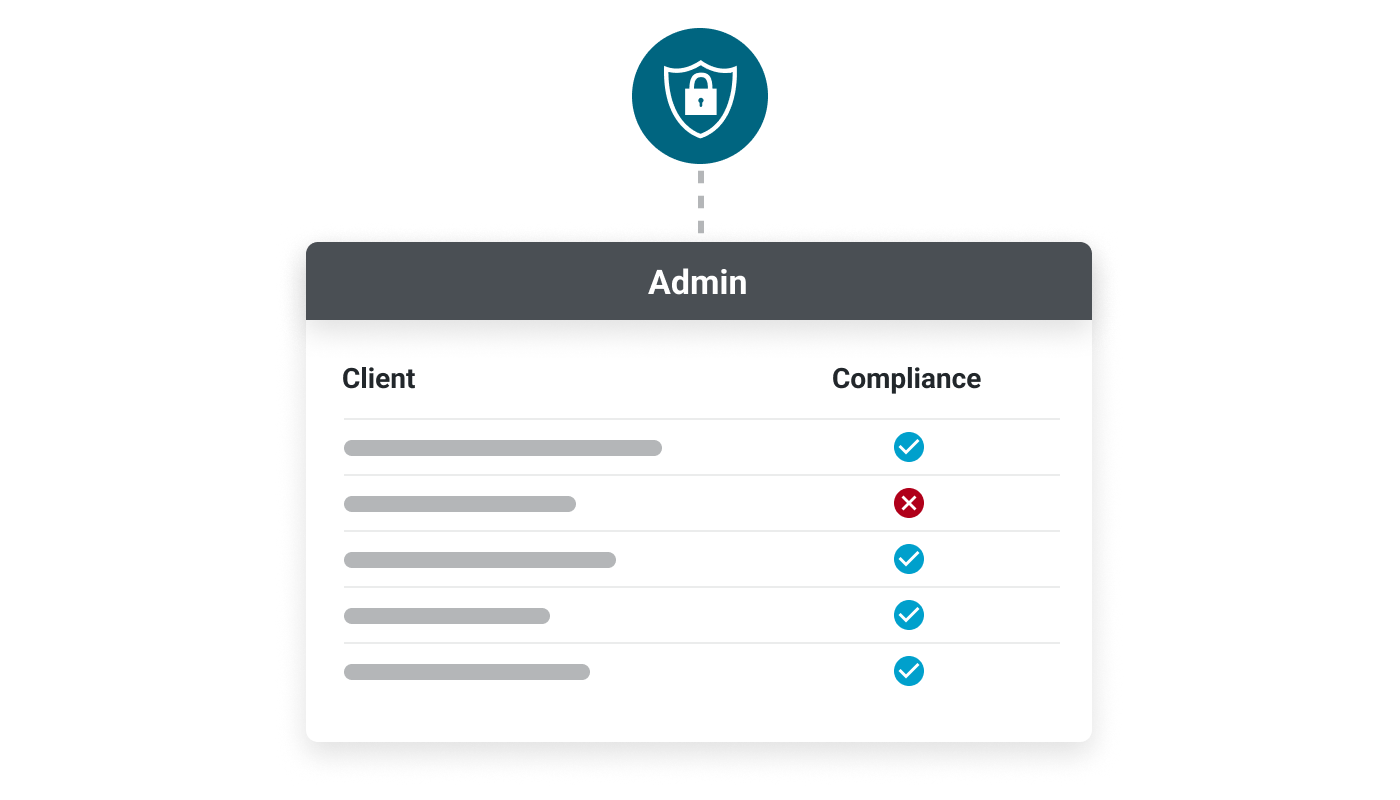
Don't blindly trust the endpoint. Secure it.
Set the standard for client-side file transfers with Secure Client. Secure-by-design and remotely administered for complete control, Secure Client is trusted by thousands to keep data fully protected.
- Remotely administer licenses and connection configuration.
- Perform transfer activities using FTP(S), SFTP and HTTP(S).
- Authenticate with SSH keys and TLS client certificates.
- Guarantee files are delivered intact with file integrity checksums.
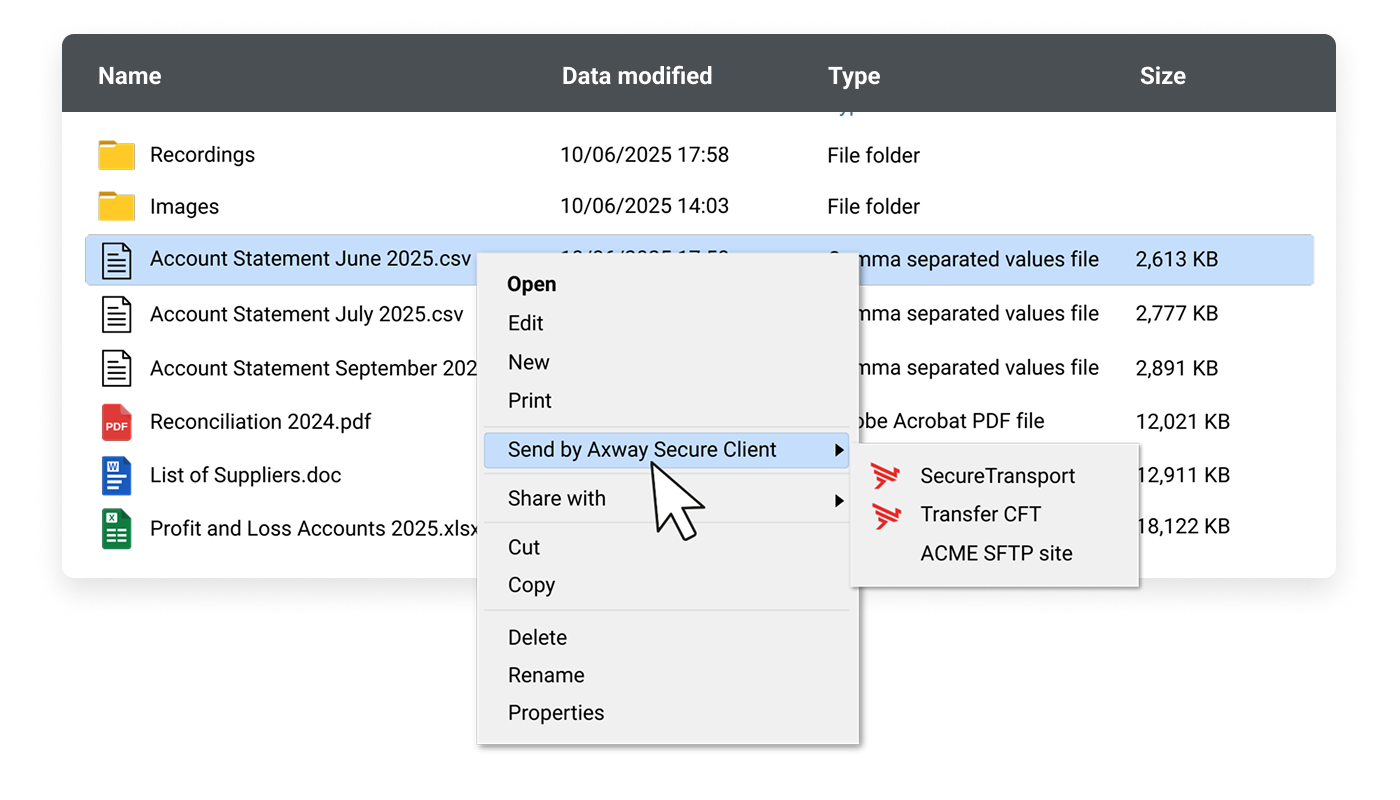
Suit all scenarios and environments
Secure Client is a versatile file transfer client that can be installed on several popular operating systems and in a variety of environment types, no matter how strict your security requirements are.
- Available for Windows, UNIX, and Linux operating systems.
- Operate in Tunnel Mode for secure connection through firewalls.
- Connect to your Axway SecureTransport or Transfer CFT instances.
- Integrate with Windows Explorer for quick-reach send actions.
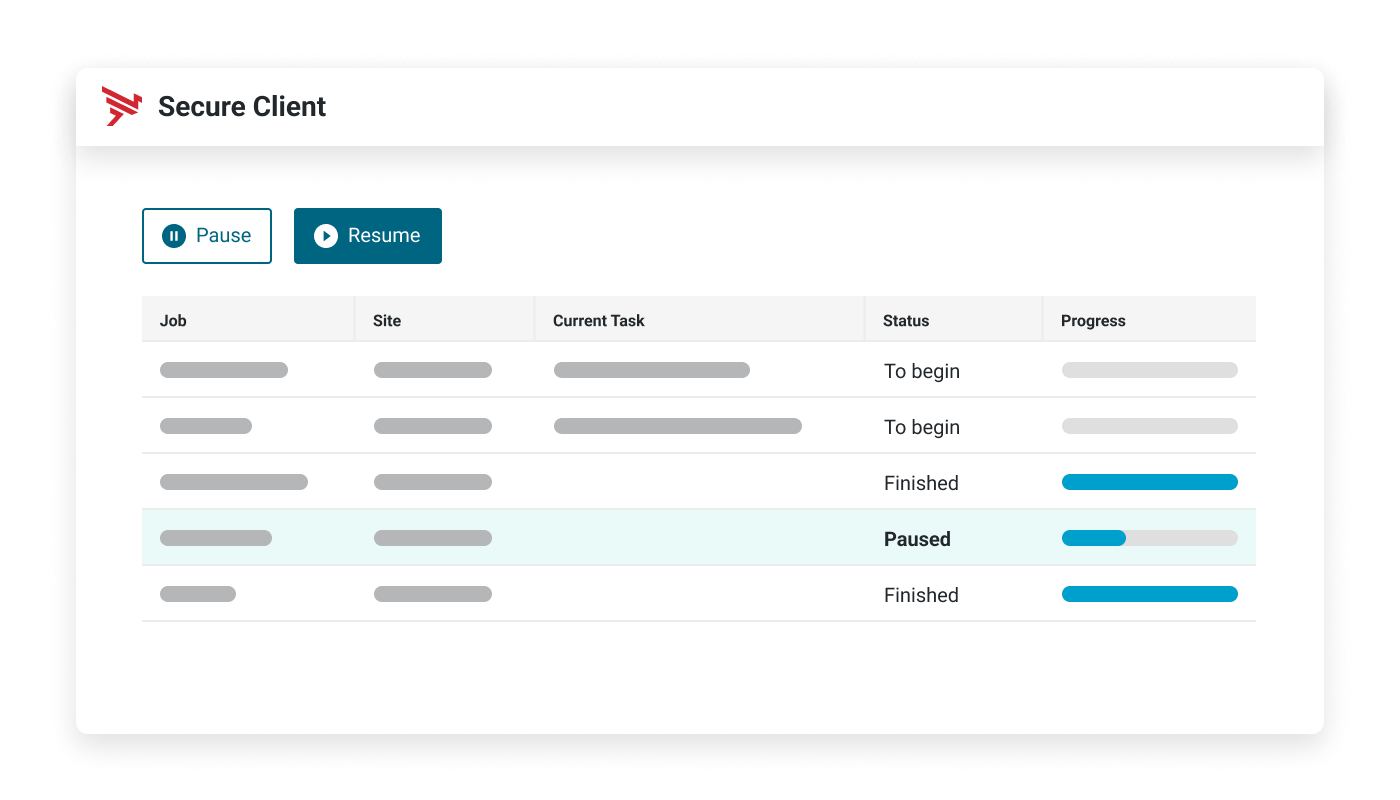
Automate and schedule regular transfers
Work smarter and save time by automating routine and repetitive file transfer activities. You can also synchronize remote and local file repositories — with resumption capabilities for any interruptions.
- Schedule transfers via the GUI or in batch mode.
- Failure resumption from the point of failure.
- Email notifications for success of failure outcomes.
- Synchronize file repositories to ensure both are always up to date.
Why choose Secure Client?
Thousands choose Secure Client because it doesn't just transfer files — it extends enterprise security to every connection.
Bring zero trust to the client
Zero trust shouldn't stop at the server; however, zero-trust principles often overlook the connecting client, leaving it exposed without consistent restrictions or requirements. With Secure Client, both client and server are protected by the same secure-by-design framework.
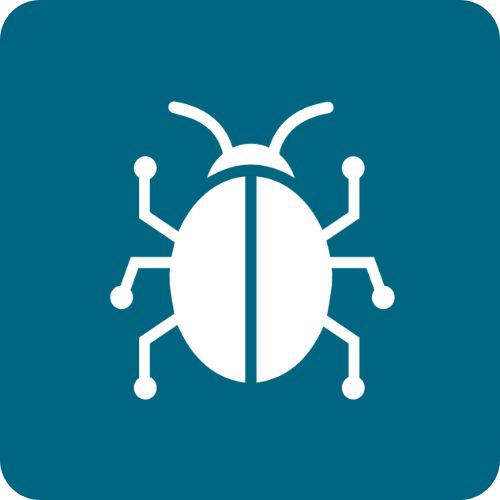
End the risk of free clients
Free and low-cost file transfer clients often hide vulnerabilities, weak code, outdated libraries, or even spyware. One compromised client can undermine investments in server-side defenses. Secure Client extends the same secure-by-design protections from the server.
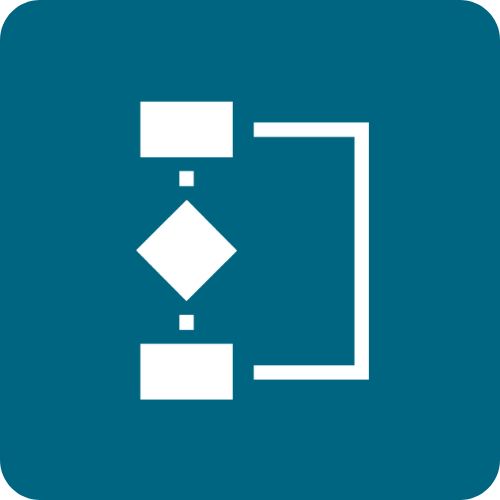
Extend the reach of MFT
All automated file transfer activities should be centralized with a managed file transfer solution. However, there are some scenarios where this might not be possible. With Secure Client, you can tactically extend MFT capabilities, such as scheduled transfers and repository synchronization.
Learn more about Secure Client
If you have more questions about Secure Client — how it works or how well it could benefit your organization — take a look at some of our frequently asked questions below. You can also reach out to our team for more information.
What is Axway Secure Client?
Axway Secure Client is a file transfer client, installable on Windows, UNIX, and Linux operating systems, which can be used to transfer files to managed file transfer solutions via FTP(S), SFTP, HTTP(S) protocols.
Transfers can be performed on an ad hoc basis or scheduled for automated connection and delivery at a time and interval determined by the user.
What are the key features of Secure Client?
Secure Client has features which take it beyond simple file transfer and make it more appropriate for controlled environments.
- Secure Client can be remotely administered, centralizing the configuration of licensing and connection details.
- Tunnel mode allows Secure Client to connect to its intended destination via a proxy server — something which is often a requirement in firewalled networks when there is need to connect via the internet.
- Can create automated and scheduled file transfers which can operate independently without user interaction.
- In addition to the above, email notifications can be configured to notify recipients of successful or failed transfers.
- Where file transfers may have stopped for any reason, Secure Client allows for the resumption from the point of failure in cases of FTP(S) and HTTP(S) use.
- Integration with Windows Explorer allows users to send files to destinations through the Windows Explorer fly-out menu.
- Allows automated synchronization of two file repositories, whether local or remote.
Who needs Secure Client?
Secure Client is ideal for organizations with — and those who need to connect to — SecureTransport and/or Transfer CFT instances or other MFT servers in a secure manner.
How can Secure Client assist with zero-trust strategies?
In many cases, zero-trust strategies ignore clients and client software and instead advocate simply for the highest level of security controls irrespective of any condition.
While this is a well utilized and successful strategy, it removes client-side software from wider solutions and exposes them to security risks. By defining a standard for client-side file transfer software, organizations secure both the server and the client, reducing sole reliance on zero-trust controls on the server side.
Can Secure Client be used as a low-cost MFT solution?
Secure Client doesn't have the full suite of features and capabilities found in MFT solutions and couldn't be recommended as an MFT solution. However, it does have automated and scheduled file transfers using many of the commonly used file transfer protocols — FTP(S), SFTP, and HTTP(S).
In limited cases where MFT solutions may not have reach into particular network zones, or files need automated collection/delivery endpoints, Secure Client could be used in place of a full MFT solution.