Axway Workbench. MFT visibility that advances your business vision.
Monitor MFT system health, track files, and manage operations from one centralized location for ultimate visibility and control of your critical business processes.
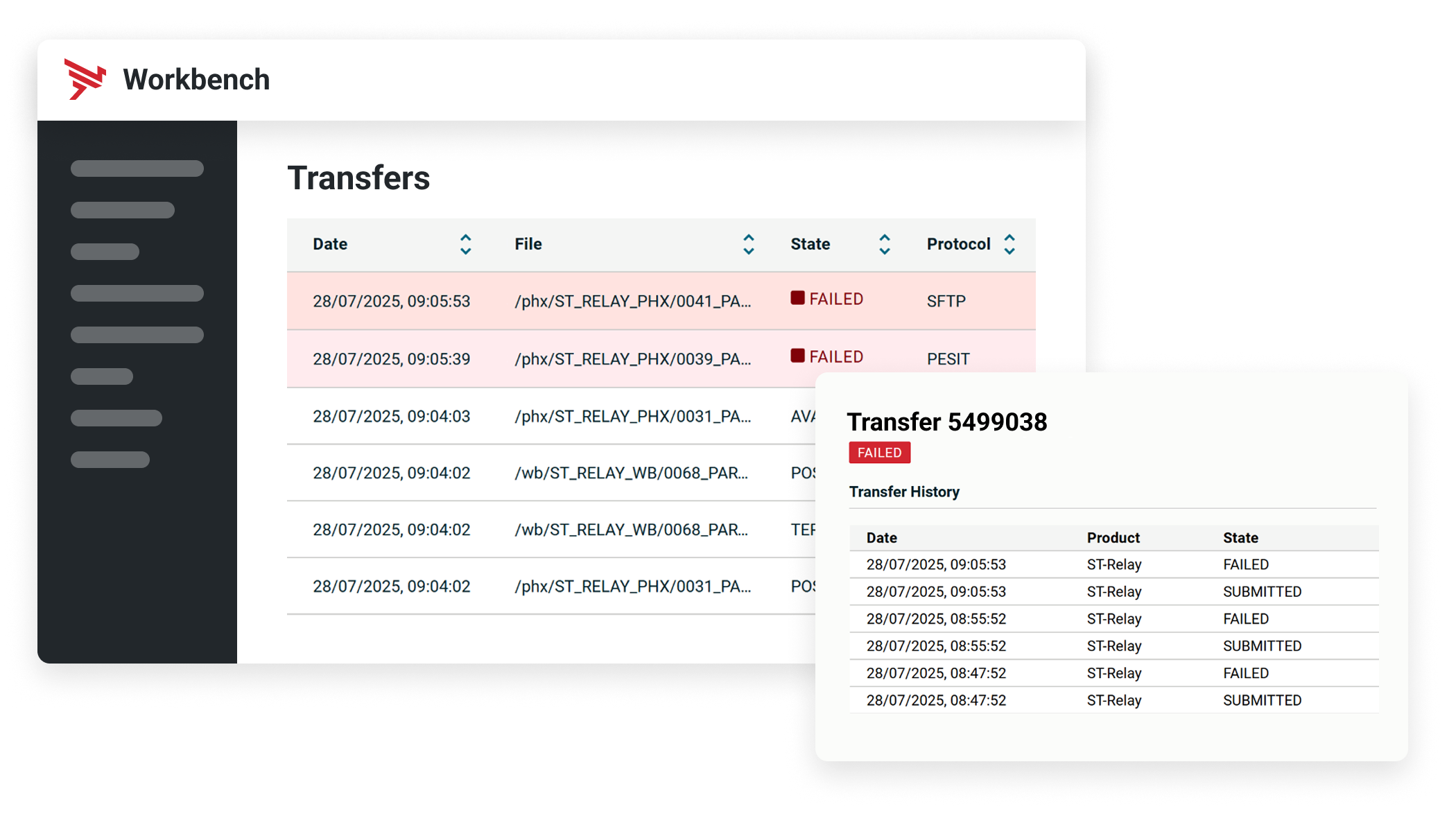
Track files end to end, in one place
Where is my file? How long did it take to transfer? Where did the transfer fail? With end-to-end file tracking in Workbench, you get answers immediately. No more interrogating logs or stitching events together. Just quick answers to important questions.
- Track the file transfers across SecureTransport and Transfer CFT.
- Diagnose the cause of failed transfers via detailed logs.
- Review file movements in and out of SecureTransport.
- Search for transfer events by sender, protocol, filename, and more.
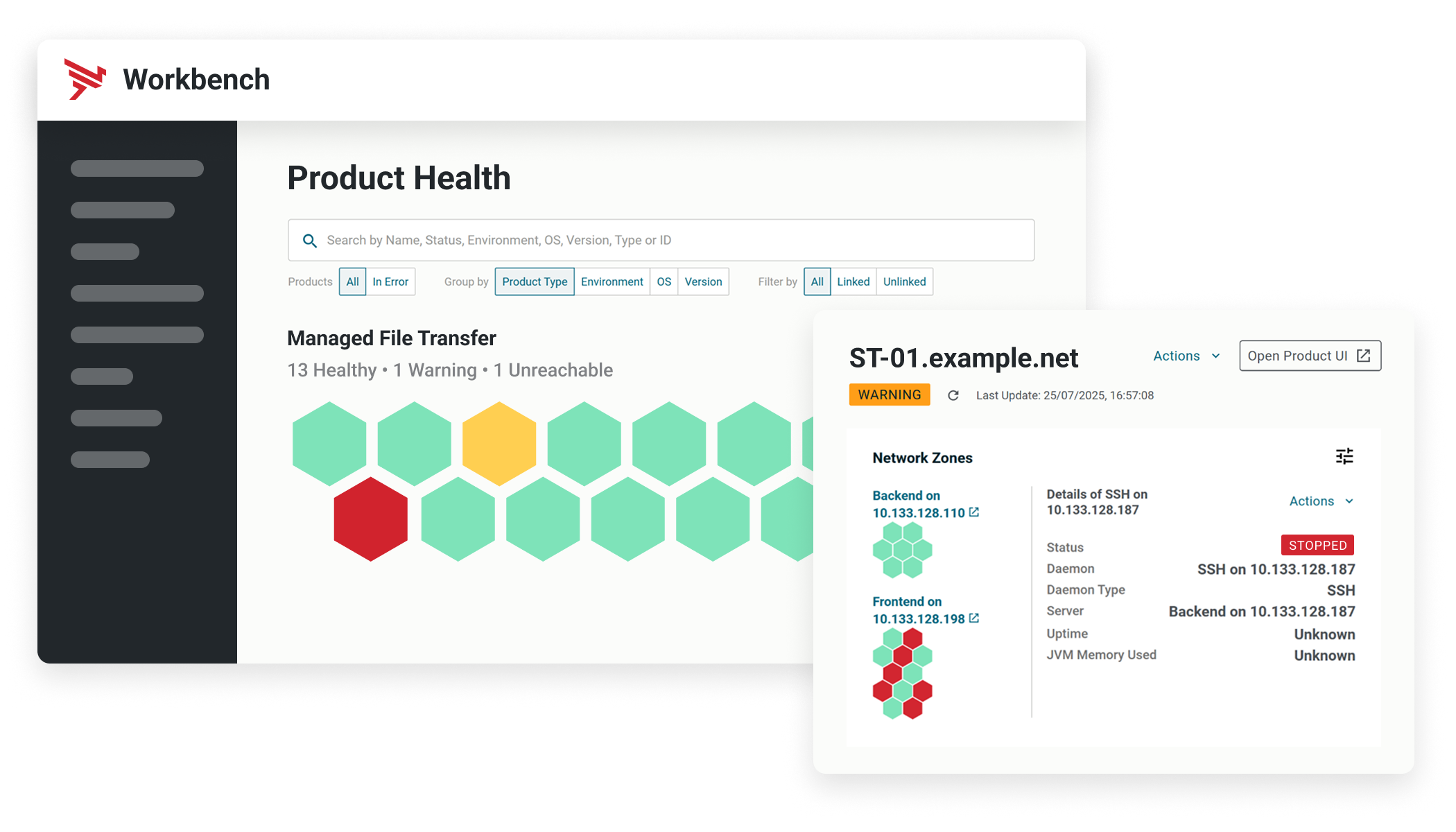
Stay on top of degradation and outages
Whether your network has one SecureTransport server or hundreds of Transfer CFTs, Workbench provides a consolidated bird’s-eye view of their health, queue lengths, and service status. Keeping you a step ahead of developing problems.
- Red-amber-green indicators of system health and service status.
- View system resource usage and catalog sizes.
- Remotely start and stop system processes and services.
- Group by MFT version and operating system in use.
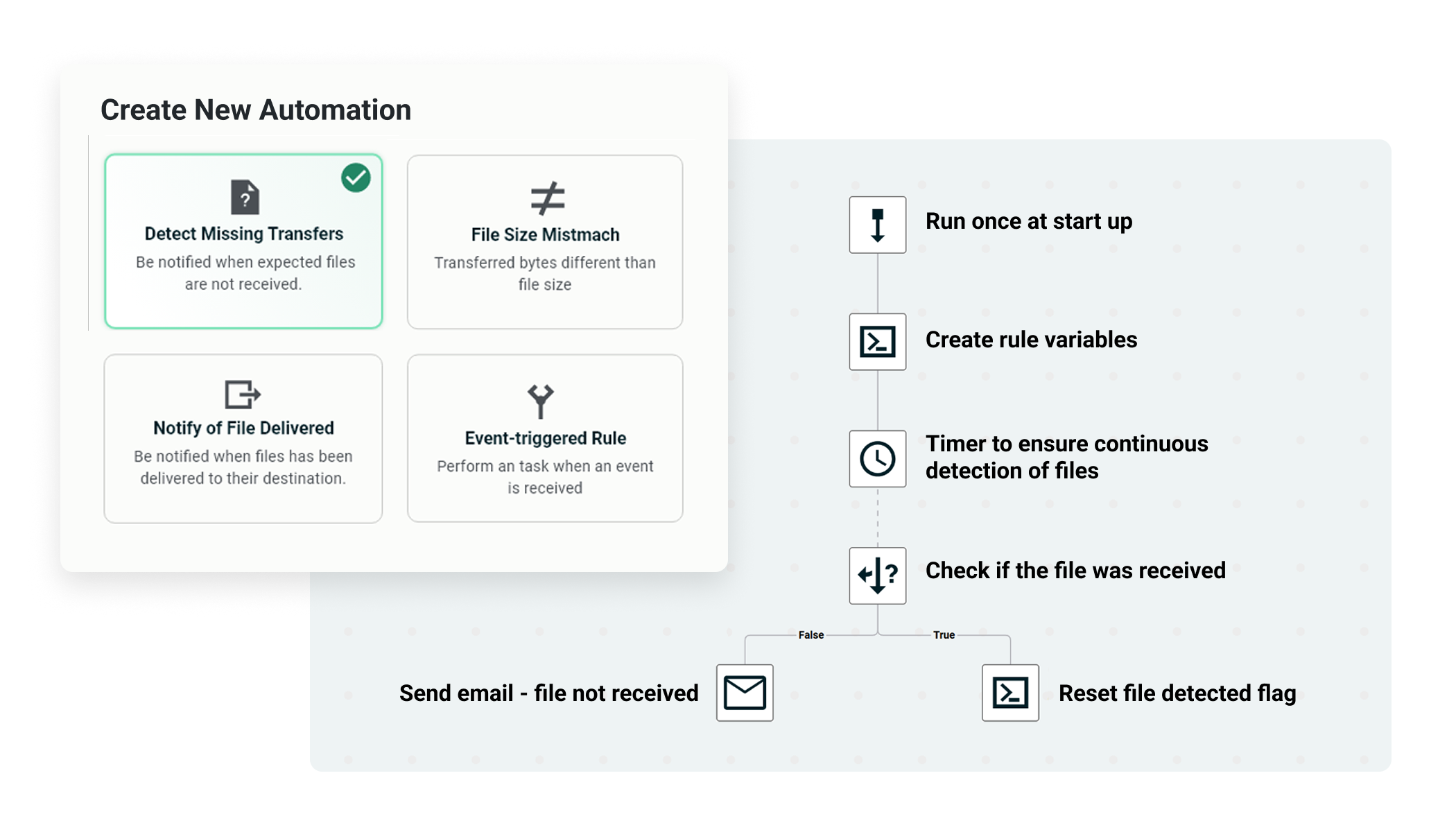
Be the first to know about SLA breaches
Move beyond basic tracking and reporting of workflow execution by proactively monitoring what matters to your business – the data. Workbench notifies you when critical data files have not arrived on time or fall short of an expected quantity, so you can take immediate action.
- Detect SLA breaches such as late file arrivals or deliveries.
- Create new rules from scratch or from a library of templates.
- Parameterize values for repeatable usage across rules.
- Automate notifications via email, MS Teams, and ServiceNow.
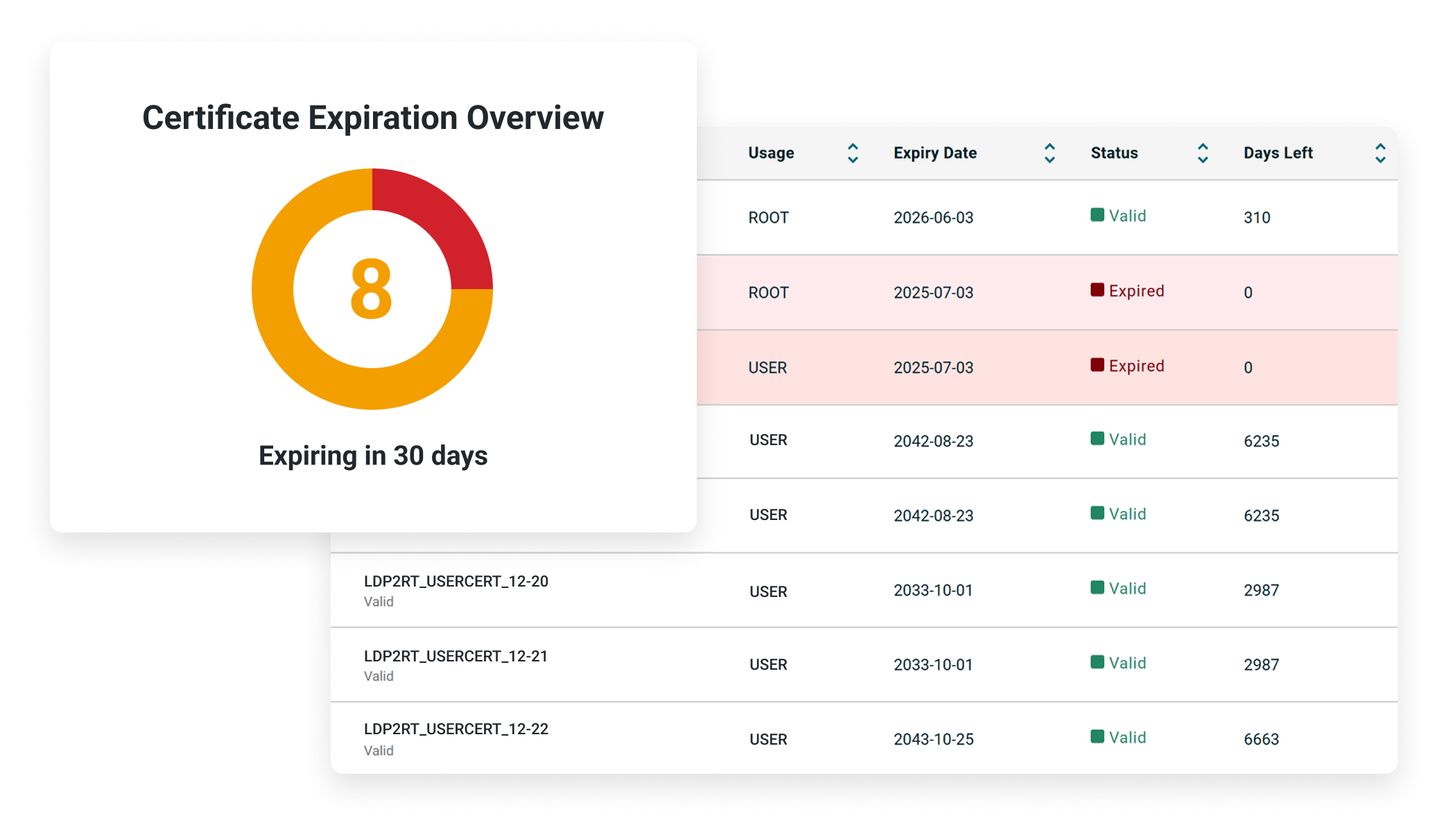
Save time by automating operational tasks
Large MFT environments have large operational management requirements. With Workbench, tasks such as managing certificates, provisioning, and detecting drifts in configuration are automated and converted to self-service, reducing the burden on your team.
- View all SSL/TLS certificate usage across Axway MFT in one place.
- Identify expired and expiring certificates.
- Develop self-service processes to provision new certificates.
- Compare configurations against known best practices.
- Detect configuration drifts from baselines and alert your team.
Why choose Workbench?
Workbench receives events from SecureTransport and Transfer CFT and connects to them via APIs, centralizing visibility into product health, file transfer outcomes, and operational processes.
Monitor MFT with depth
As an established technology, system health monitoring may be broad, but it often lacks depth. Workbench offers focused capabilities designed specifically for MFT. General monitoring solutions don't.
Improve self-service capabilities
Reducing the impact of manual tasks while scaling MFT operations is a challenge. Workbench operational management processes are self-service and automated so teams don’t get stuck repeating tasks.
Increase efficiency levels
With Workbench, you no longer need to wait for downtime to react. Centralized visibility allows you to immediately see and correct not just outages but also degraded services, keeping your managed file transfer operations running optimally.
Simplify regulatory requirements
Regulations and standards around data security require businesses to track the flow of information through their networks. With Workbench, you can track the path files have taken through multiple MFT instances, end to end, from a single source.
Control Axway MFT remotely
Resolve problems with SecureTransport and Transfer CFT servers, such as stopped daemons/services, right from Workbench. You save time connecting to the problematic server and reduce the sprawl of user accounts.
Report on KPIs and SLAs
Bring visibility for one of your most critical solutions into the boardroom. Workbench comes with out-of-the-box dashboarding and SLA notifications, making it easy to demonstrate performance and clearly communicate its impact to executive teams.
Learn more about Workbench
Here are answers to some of the most frequently asked questions about Axway Workbench. If you want to know more, contact us. We're ready to help.
What is Axway Workbench?
Axway Workbench is the latest addition to the Axway MFT portfolio. It's designed to bring visibility, observability, and operational management capabilities to SecureTransport and Transfer CFT deployments.
Acting as a centralized governance and control layer, Workbench can be connected to environments with hundreds of MFT servers, reducing the internal costs and headaches associated with managing such large MFT ecosystems.
Workbench takes MFT into the next stage of maturity – from functional application to automation and intelligence.
How does Workbench work?
Workbench can accommodate up to two feeds from existing Axway SecureTransport and Transfer CFT servers, each providing different capability sets.
Event Router – The Event Router is an application used by SecureTransport and Transfer CFT servers to forward events to onward solutions, including Workbench. This feed exposes Workbench to all recorded file transfer events, providing visibility into file transfer movements for tracking and SLA monitoring.
REST API – Connectivity into the REST API endpoints of SecureTransport and Transfer CFT gives Workbench the ability to query the servers for more elaborate information about transfer events, product health, and interaction through action buttons.
What are the key features of Workbench?
Workbench has an array of capabilities spanning visibility, observability, and operational management.
Acting as centralized governance and control layer for MFT ecosystems with hundreds of SecureTransport and Transfer CFT servers, Workbench has the following high-level features:
- View the health of all SecureTransport and Transfer CFT servers from a centralized point of control that lets you drill down into the health of individual daemons, services, queues, and resources the server relies on.
- Restart, stop, or start problematic servers, daemons, or services from Workbench, negating credential sprawl common with the need for localized access.
- Track the movement of individual files, end to end, from a central point as they traverse multiple servers.
- Diagnose, course correct, and rectify failed transfers as soon as possible with centralized visibility of errors, error codes, and the logs leading up to the incident.
- Establish automated notification of SLA breaches through email, Microsoft Teams, and ServiceNow tickets using prebuilt notification templates that signal if a file did not arrive at an expected time, in an expected file size, or in the expected quantity.
- Centralize certificate management for all SecureTransport and Transfer CFT servers.
- Implement out-of-the-box dashboarding and reporting centered on parameters such as the number of transfers over a time period, number of failures, and utilization of particular protocols.
Who needs Workbench?
Workbench is ideal for organizations with SecureTransport and/or Transfer CFT servers that want to improve MFT operational efficiency through centralized visibility and management.
Workbench offers role-based capabilities for:
- Managerial or C-level leaders - Access high-level statistics and dashboard analytics to ensure the business remains adherent to internal KPIs and SLAs.
- MFT and IT administrators – Ensure optimal health of SecureTransport and Transfer CFT servers by identifying and addressing degraded performance and outages immediately. Centralized operations such as certificate management and tracking file outcomes from a single console saves time and access requirements.
- Business users – Set up SLA notifications for failed or anomalous transfers.
How can Workbench assist with better ROI realization in MFT?
Each organization will have its own measurements and metrics for ROI; however, there are some key points to consider when it comes to calculating the return on your MFT investment and determining the value of Workbench:
SLA monitoring for critical file arrivals:
- What is your current response time to late file(s) arrivals?
- What is the business impact of late file arrivals and their downstream effects?
- What SLAs do you advertise to both external trading partners and internal stakeholders, and how are they measured?
- What is the impact of not meeting an SLA? Will you incur any penalties, lose revenue, or damage your customer relationships and brand?
- How much time do operations or IT resources spend tracking down the issues manually?
Configuration drift and monitoring:
- What processes are in place for continuous MFT configuration monitoring?
- What are some of the critical components that need to be monitored to determine any configuration drift (protocols, ciphers, trading partner endpoint details, for example).
- Is configuration drift detection possible without the need for human inspection?
Certificate management:
- What is the current process for managing expired certificates, generating new ones, and importing them into Axway MFT?
- What is the time investment to complete certificate management activities?
- How many people and teams do they involve?
- If a certificate expires due to a missed warning, how does the resulting interruption impact operations?